className
string
Deprecated
Deprecated: Use the new `<Card>` component instead.
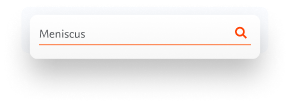
Senior physicians use ClinicalKey now to quickly validate a decision they make before talking to a patient lorem ipsum placeholder
<Boxstyle={{maxInlineSize: '380px'}}><InfoCarddescription="Senior physicians use ClinicalKey now to quickly validate a decision they make before talking to a patient lorem ipsum placeholder"image={{alt: '',height: 380,sizes: '(min-width: 768px) 380px, 380px',src: '/design-system/docs/images/example-info-card.png',width: 380}}title="Quick Check"titleLevel="h2"/></Box>
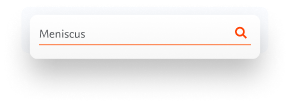
Senior physicians use ClinicalKey now to quickly validate a decision they make before talking to a patient lorem ipsum placeholder
<Boxstyle={{maxInlineSize: '380px'}}><InfoCarddescription="Senior physicians use ClinicalKey now to quickly validate a decision they make before talking to a patient lorem ipsum placeholder"image={{alt: '',height: 380,sizes: '(min-width: 768px) 380px, 380px',src: '/design-system/docs/images/example-info-card.png',width: 380}}title="Quick Check"titleLevel="h2"variant="inverse"/></Box>